Case 03 - A Magnetism-controlled Dog
Purpose
Hello, we let XGO exercise for a long time, it may also be "hungry", then we can let it find food by itself. In this lesson, we use the magnetic sensor that comes with the micro:bit to let XGO achieve the effect of crawling forward or spinning in place according to the magnetic strength.
Quick to Start
Materials
micro:bit × 1
Working principle
- The micro:bit has a built-in compass sensor called a magnetometer. Use it as a compass to measure the Earth's magnetic field, or to sense the magnetic field strength around you!
- We programmed the XGO to act differently according to the strength of the surrounding magnetic field.
- Please note that when using the compass sensor for the first time, it may be necessary to calibrate by playing a game with the screen fully lit
Hardware Connections
We use a data cable (USB cable) to connect the computer with the micro:bit, I believe you are already very skilled.
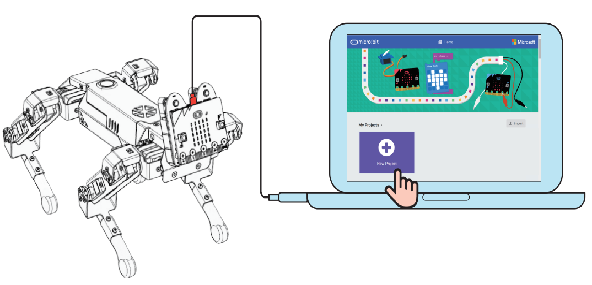
MakeCode programming
Step 1
Click Advanced in MakeCode to see more options.
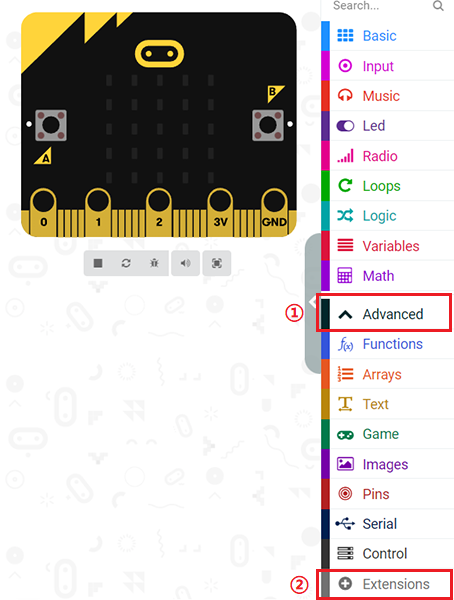
For programming, we need to add a package: click "Extensions" at the bottom of the MakeCode drawer, and search for "XGO" in the dialog to download.
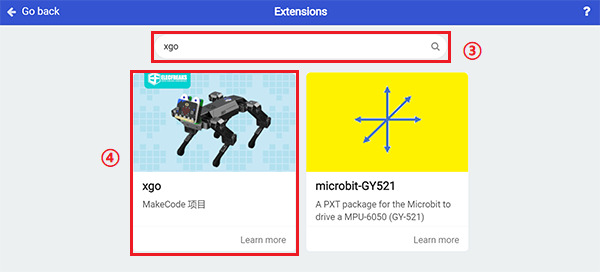
Note: If you encounter a prompt that some codebases will be removed due to incompatibility, you can follow the prompt to continue or create a new project in the menu.
Step 2
sample program
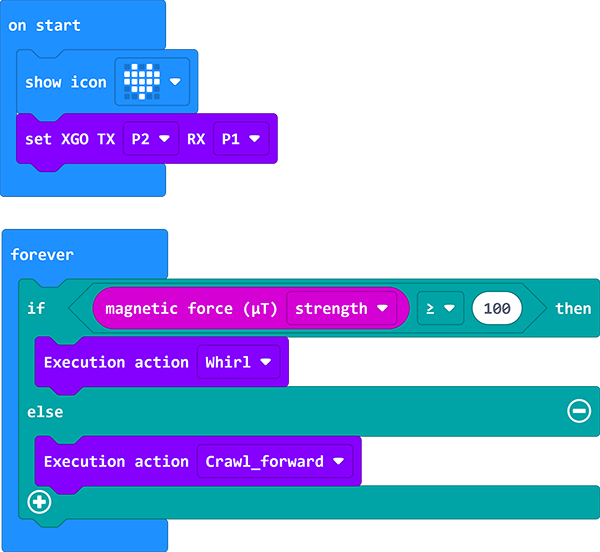
Link: A Light-controlled Dog
You can also download it directly below:
FAQ
If XGO doesn't move, please try adjusting the light intensity.
Exploration
How to give more commands to XGO with light intensity?